In the vast digital landscape, where visibility is the key to online success, your WordPress website’s search ranking holds the power to unlock untapped potential.
But how do you rise above the noise and secure a prime position in search results?
The answer lies in mastering the art of WordPress SEO. From unleashing the potential of keywords to crafting captivating content and optimizing every nook and cranny of your website, it’s time to embark on a journey to boost your website’s ranking.
Get ready to unravel the secrets of WordPress SEO strategies that will catapult your online presence and leave your competitors in the dust.
Optimize Your Website Structure
Optimizing your website structure is crucial for enhancing user experience and improving search engine visibility. It involves several key elements: first, ensuring your website is responsive and mobile-friendly, providing a seamless browsing experience across devices.
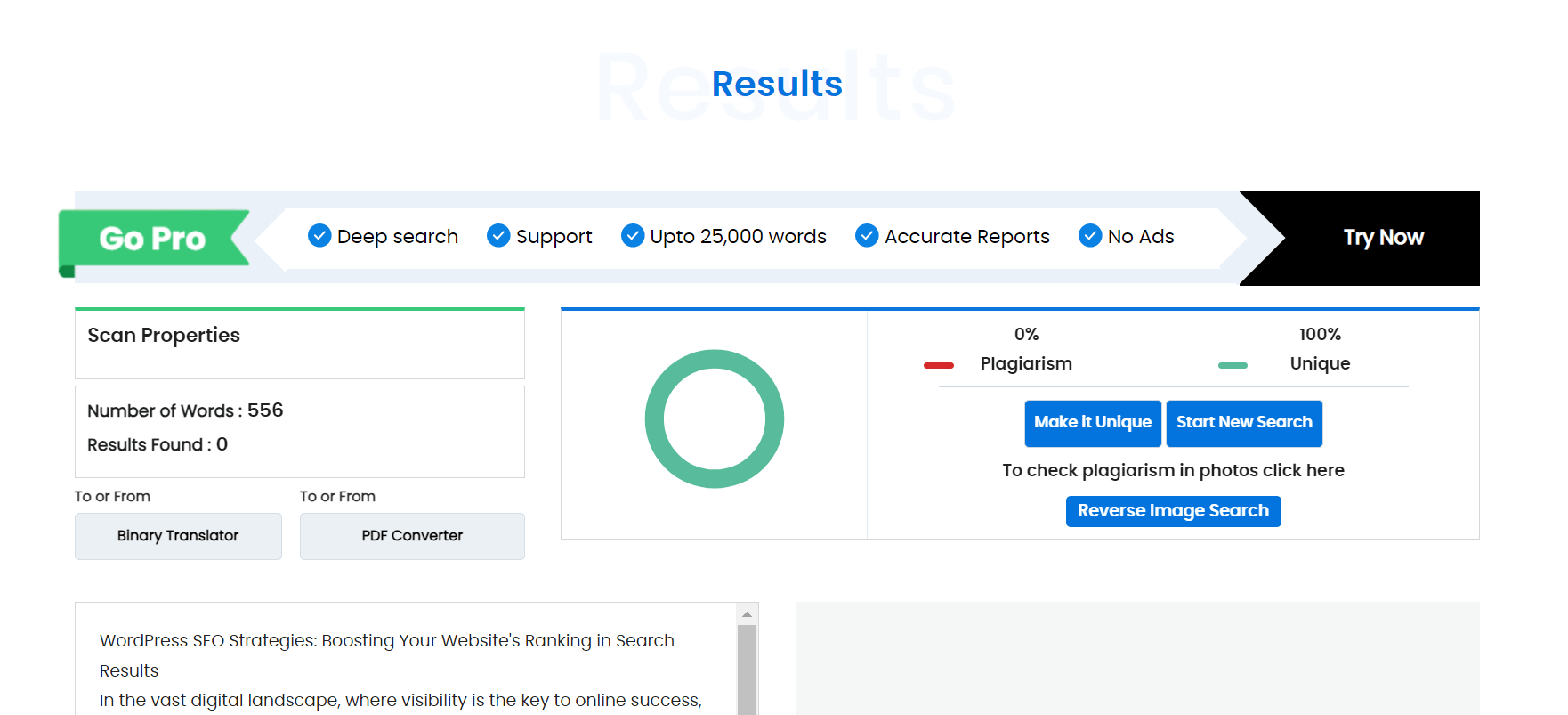
Second, prioritizing fast loading times by optimizing images, leveraging caching plugins, and selecting a reliable hosting provider, and third, implementing a clean and intuitive navigation menu that allows visitors to explore your site easily.
By focusing on these aspects, you create a solid foundation for your website, enhancing user engagement, reducing bounce rates, and signaling to search engines that your site is well-organized and user-friendly, leading to improved rankings in search results.
Optimize Your Site for Speed
The overall performance and speed of the site go hand in hand. Most SEO experts ensure that every part of your website performs as it should be based on your expected speed. It’s worth mentioning again the importance of keeping page load times fast.
Since this is not just browsing the site on a laptop with a stable Wi-Fi connection, it needs to be optimized for fast loading on any device, as well as to investigate and consider factors that can reduce the performance and speed of the site.
Make Sure Your Website is Indexable
An indexed site means that Google can index and show it in search results. You need to check the visibility of your website in Settings > Reading. You’ll see a checkbox next to the “Search Engine Visibility” section at the bottom of the page.
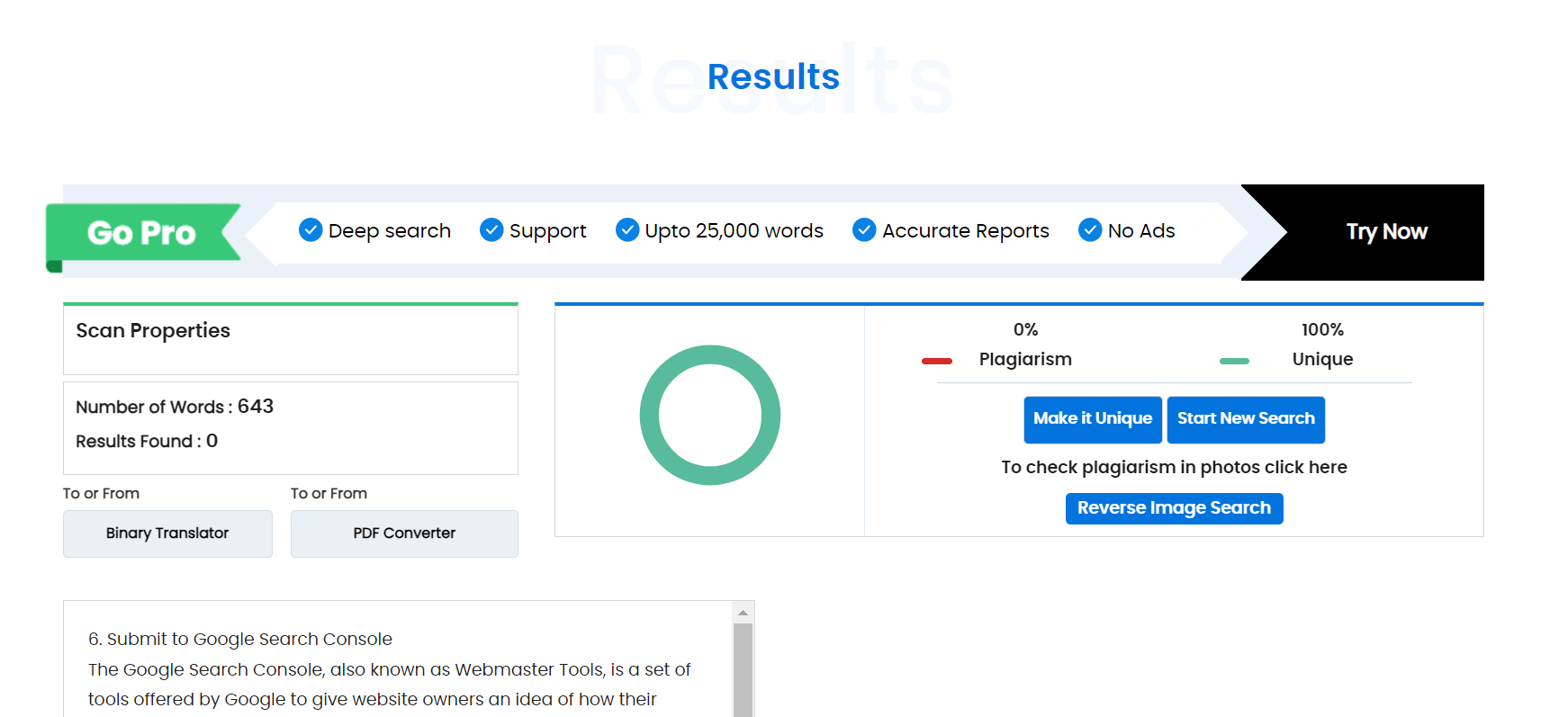
The checkbox should not be checked by default. But developers often use it to prevent search engines from indexing a website while it’s under development. The check box should be unchecked if your website is active and ready to be ranked on Google.
Use Schema to Enhance Search Results
Schema is structured data that can help web browsers and search engines better understand the content of your page. Adding this feature can improve your website’s appearance (and ultimately ranking) on search engine optimization (SERP) pages.
We recommend using Schema to improve content, events, metrics, organizations, people, and products. For example, a template search result will show more detailed information instead of a conclusion without it.
Setup a Permalink Structure
Each page has its permanent URL structure called a permalink. A clean permalink structure helps users and search engines navigate your WordPress site, improving its visibility to search engines.
Also, search engines often display URLs in searches. Visitors trust clean, readable links over links with letters and numbers.
Submit Your Site to Google Search Console
The Google Search Console, also known as Webmaster Tools, is a set of tools offered by Google to give website owners an idea of how search engines view their content.
It provides reports and information to help you understand how your pages appear in search engines. You can also see the search terms people use to find your site, how each page performs in the rankings, and how often your pages are clicked.
All this information will help you understand what works on your site and doesn’t. You can then schedule your content accordingly.
Google Search Console also lets you know when something is wrong with your site, such as when crawlers can’t find duplicates. Duplicates or finding limited resources.
Use Tags and Categories
Tags and categories allow you to divide your website pages and blogs into specific and general categories, respectively. This improves SEO by allowing search engines to understand your site’s structure and content.
Tags are keywords that you can use to describe the meaning of a page or post. For example, if we think of your eCommerce website, the tags are WooCommerce Product Badges might include “best-selling,” “new articles,” “discounts,” etc.
Categories are how you categorize your posts and pages. According to the library cafe, your categories might include “cafe” and “bookstore.”
Optimize Metadata
Reviewing and updating metadata if your website changes over time is crucial.
The meta title is responsible for the title in the search engine, which is displayed at the top of the browser window. This is the most important metadata on your page.
Description metadata is textual information that a search engine can use to search results for your page. Think of it as your website’s showcase – a short, beautiful description of the content to encourage people to sign in.
A good meta description usually consists of two complete sentences. Search engines can’t use your meta description but giving them the option is essential.
Utilize Structured Data
Structured data is a medium for presenting information and classifying the page’s contents. It describes things using the code editor, which translates your things into code.
That makes it easier for search engines like Google, Yahoo, and Bing to understand a page or post. It can also change how content is displayed in search results.
Search engines read this code and display positive results that appear above average. Being exposed to positive results can increase your visibility and reach.
Using Video to Enhance Your SEO Strategy
It’s important to note that it’s not just text that matters in SEO. YouTube is second in search engine rankings, and if you haven’t accounted for that, you’re giving yourself a big box of SEO and free space.
A handy way to integrate video into your SEO strategy is to include videos on your website simply. Search engines consider the quality of your content and how much time users spend viewing content. By using video, you can improve both methods.
Final Take
In the competitive world of online presence, mastering WordPress SEO strategies is essential for boosting your website’s ranking in search results.
By optimizing your website structure, performing thorough keyword research, and optimizing your content, you create a solid foundation for improved visibility and organic traffic.
Leveraging SEO plugins, building high-quality backlinks, and enhancing user experience amplify your website’s search engine appeal. Regularly monitoring and analyzing your performance allows for continuous improvement.
With dedication and a strategic approach, you can rise above the competition, attract more visitors, and establish a robust online presence.
So, embrace the power of WordPress SEO and unlock the potential to propel your website to new heights in the digital realm.

